Over the years, I have gotten pretty good about organizing my paper files. However, I still have some work to do to tame my email inbox! To that end, I enrolled in a course to learn to simplify my Gmail account. The very coolest and simplest discovery was unroll.me. This very clever, simple application does two things. In a matter of a few minutes, you can unsubscribe from things you seriously never want to see in your inbox again. I got rid of over a 100 with almost no effort! But what I like even better is the option that daily puts the subscriptions you WANT to see into one tidy email. You open it, and you can quickly scroll through it to find the ones you might have otherwise lost in your social or promotions folders. I love how unroll me clears space in my inbox and in my brain.
What clever email tricks to you have for organizing email? I’d love to hear about them!
Marydee

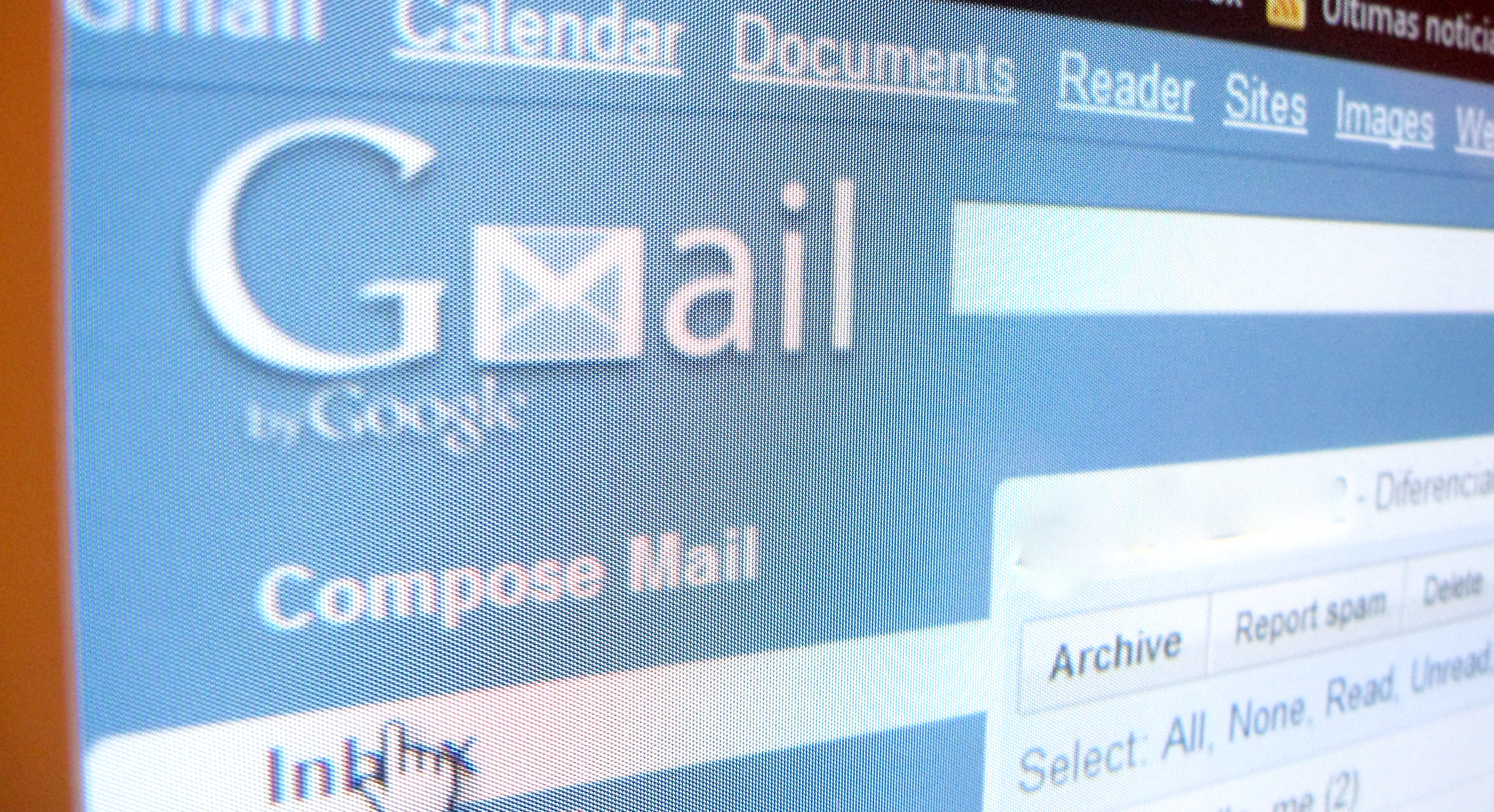
Mary Dee Thanks for the unrollme.com link; I will check it out
My email tip: near the end of a month I move all of that month’s emails into a folder for that month.
For example: I will create a folder for March 2016; move all emails dated for March into that folder.
This saves me time in having to delete all the unwanted emails that hadn’t gotten deleted along the way.
I will hold that folder for about six months; then I just delete the whole folder. I figure by then if I hadn’t looked at it
after six months I don’t need it. It also allows me to start with a clean slate each month.